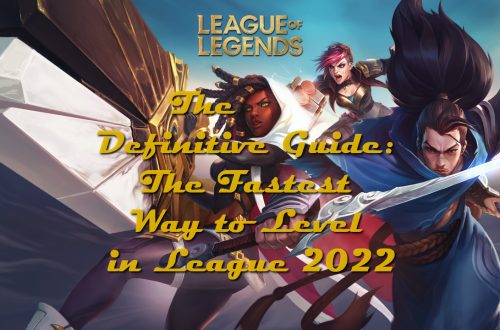TikTok has become the choice of the social media platform for many content creators since it is a more effective way of reaching out to people and engaging more audiences. This is because the users gave loved the innovative approach of using short-form videos since they are perfect for making short trendy videos related to the latest music and dance videos and random challenges that the community is interested in.
In order to become a successful content creator on the platform, it is essential to look into how to grow TikTok followers, since more followers will mean more engagements for an account, and improved prospects of growth for your account. This article will explain to the new users, how to use the features available on TikTok in order to help them create and upload their first ever video on the platform. If you are a new user then be sure to pay attention to every step explained in the article below.
Familiarize with the interface

Assuming you have downloaded and installed the app on your smartphone and have made a new profile and logged in for the first time, try to familiarize yourself with the interface of the platform. Get a general understanding of all the buttons and features available on the home screen. Whenever it’s time to create your first video, tap on the + sign at the bottom of your screen to begin.
How to make a video
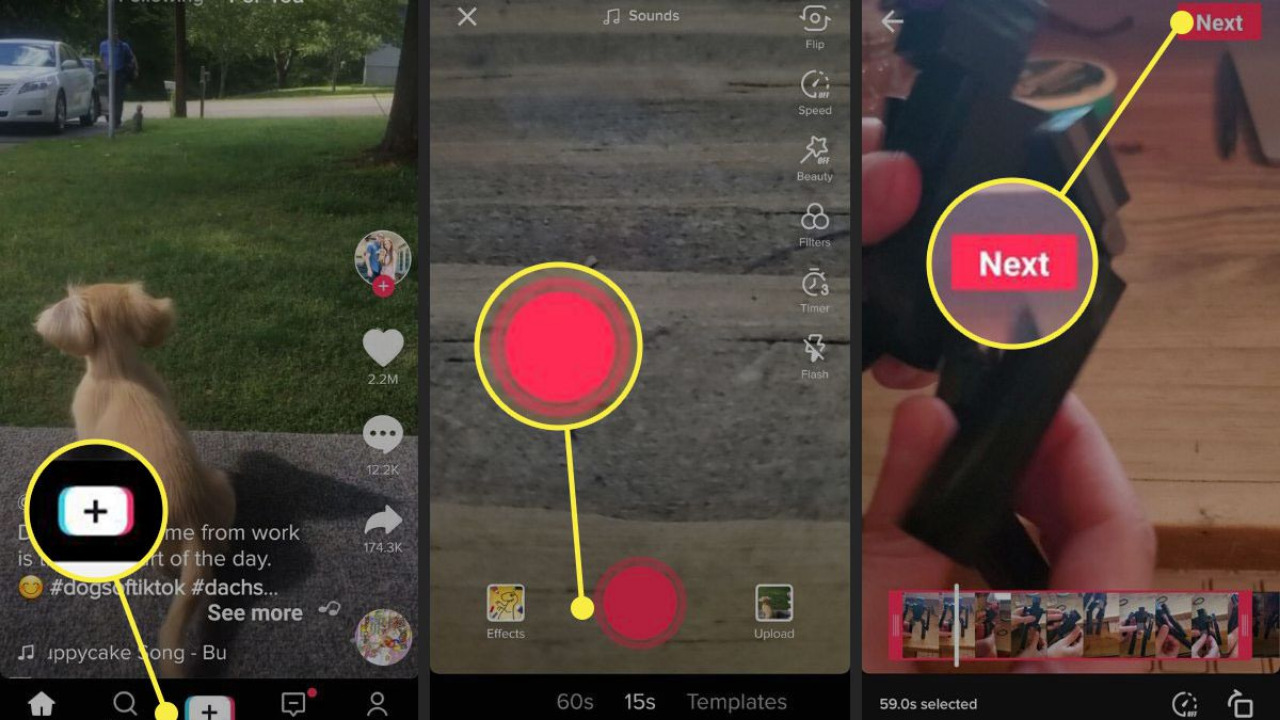
- Begin by opting to either select a video from your gallery or make a new video right now from the TikTok camera.
- If you choose to make a video right now, tap on the record button at the bottom of the screen and tap it again when you want to stop recording. By default, the TikTok camera can only record video up to 15 seconds long, but you can change that by changing the camera mode to make longer videos up to 1 minute long, with additional editing support and templates.
- When you’re done recording all your content, proceed by hitting the checkmark next to the record button.
- Now comes the most important part of your video, you will be sent to a screen which will show all the editing options to the right of your screen. From here you can edit the video to your heart’s content, by adding stickers, texts, filters, and other tools to make your content more unique.
- Additionally, you can also add music and sounds here to the video by tapping on the add sound button at the top of the video.
- Click on next to post your video on the platform, be sure to share it with everyone you know, and make it visible to everyone.
- It is very important to add a description to your post and also integrate a few related hashtags to help your video to be viewed by the targeted audience.
This way you will be able to post your first video on the platform. The user interface is super easy and has many options to make your content stand out from others.